
Photo of the David S. Howes Theatre from Brock University's virtual campus tour
You’ve committed to building a virtual tour - now what? With so many places to feature and awesome stories to share, you might be wondering how to get started.
These tips are for you. Lessons learned from countless virtual tours has developed into a secret sauce for creating a great experience for your guests. Here’s our five-step process to an outstanding virtual tour:
- Plan 📝 – creating the vision for your tour and laying out the groundwork
- Produce 📷 – collecting or capturing content for your virtual tour that will show visitors your spaces
- Build 🏗️ – using a content management system (CMS) to create the scenes and tours
- Integrate 🧱 – connecting a tour with your domain, CRM system, and analytics
- Launch 🚀 – putting your tour into the world for all to see
As someone who previously supported a virtual tour project, I know that it’s helpful to learn from those who have gone through the process. So, we asked customers for their top learnings on launching virtual tours.
Below you’ll find tips from people just like you, who took on a virtual tour project and created magic!
Get buy-in from ALL stakeholders
There are often many team members involved in virtual tour projects, especially when you are collecting descriptions from subject matter experts. Georgina from Red Deer Polytechnic shared her advice on getting everyone involved in the process early on to ensure success.
“I created a presentation and pulled information from Circuit meetings to present the idea and process to senior leadership at our Polytechnic. Our detailed plan made our faculty excited to set up their classrooms and labs, which meant everything was ready to go when we came around with cameras. Faculty were excited and supportive of the project because they knew the plan and the strategy behind the project.”
Georgina Nickoriuk, Marketing Coordinator, Red Deer Polytechnic
Check out Red Deer Polytechnic’s virtual tour.

Provide regular progress check-ins to leadership
Another standout recommendation from Georgina included regular progress check-ins. Keeping everyone involved throughout the process helps with support, tracking progress and getting help when necessary.
“Share progress check-ins with senior leadership along the way and commit to a tentative launch date or launch month, so if things like a health pandemic happen, you are prepared to pivot as you go through the process.”
Georgina Nickoriuk, Marketing Coordinator, Red Deer Polytechnic
Check out Red Deer Polytechnic’s virtual tour.
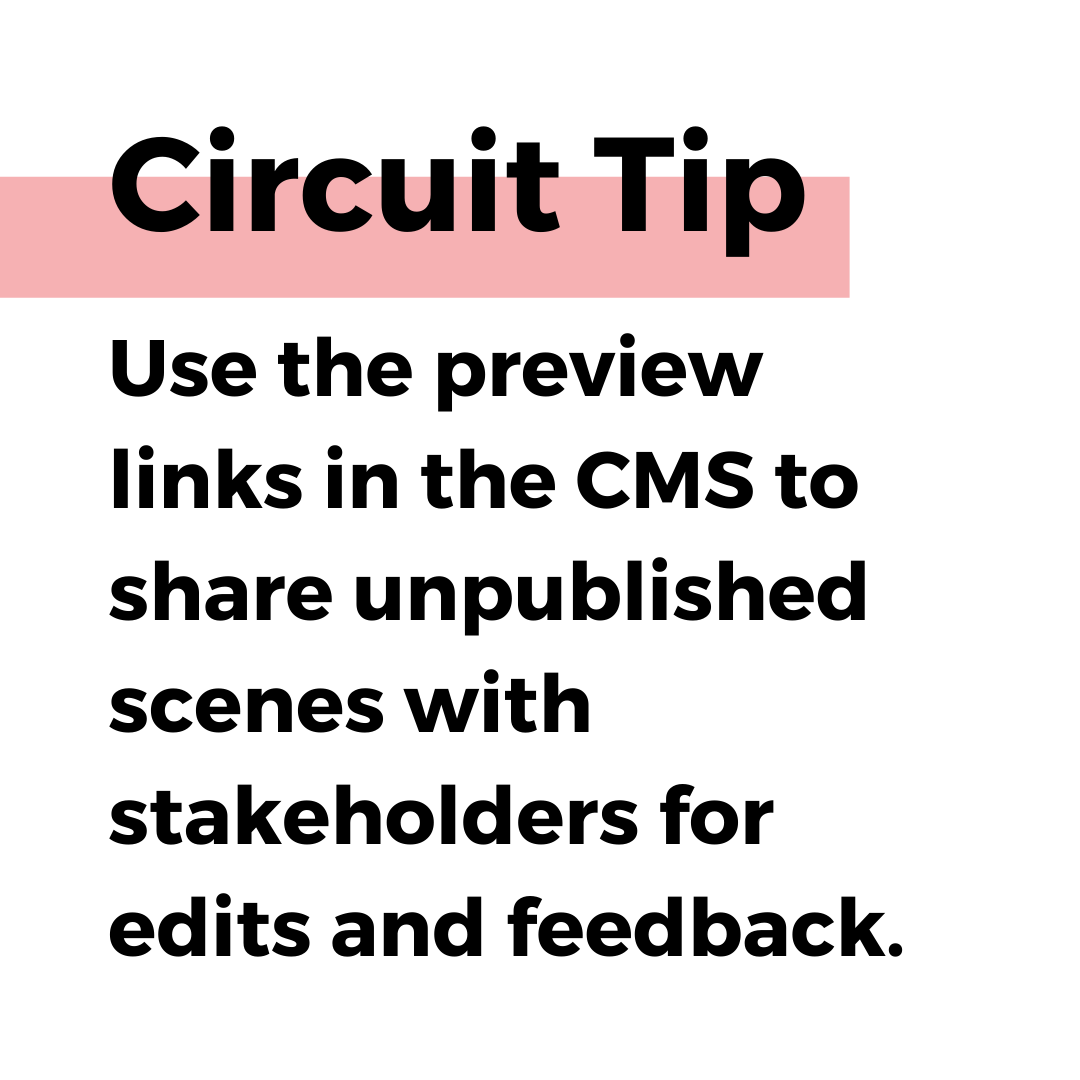
Find a project management system that works well for everyone working on the project
When it comes to managing the project, make sure to have a system that everyone understands and can easily access. Daniel from Brock University suggests using project platforms your teams know well to do your planning.
“Find a system that works well for your planning. For our team, OneNote gave us the chance to lay everything out and have multiple people review it as we went. Our team divided and conquered our big project and then had someone set up for review. Using our project documents, our team members working on the content had a checkmark system to easily identified what needed to be reviewed as soon as it was ready. This allowed us to keep things moving. It was especially helpful when we were in multiple locations to have a seamless process that everyone working on the project was familiar with.”
Daniel Deschenes, Recruitment Officer, Campus Visitors, Brock University
Check out Brock University’s virtual tour.
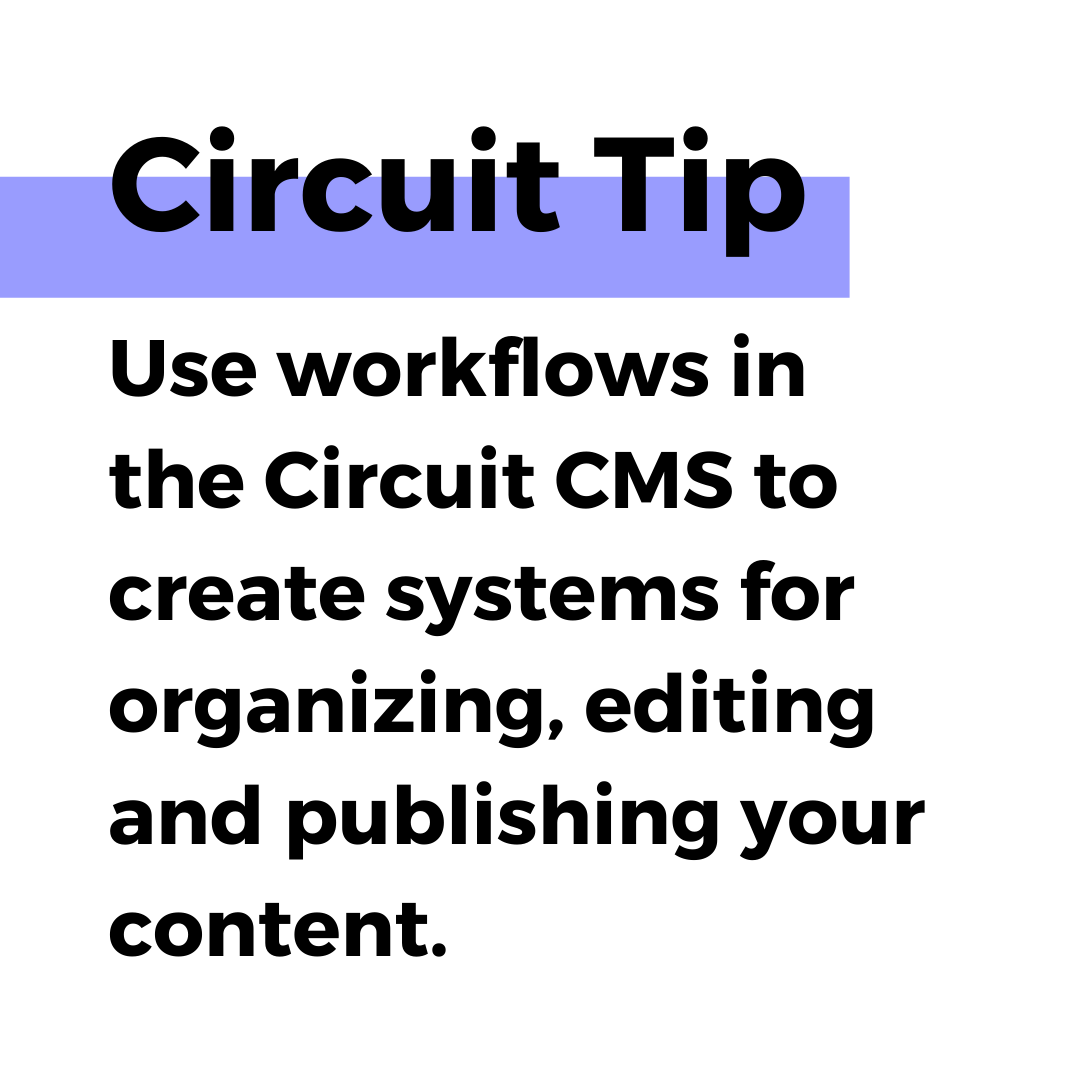
Take a phased approach
Rome wasn’t built in a day, and your tour doesn’t need to be either. Don’t be afraid to complete your project in stages like Justin from Durham College suggests.
“Implementing a phased approach works well, especially if you are producing the content in-house. If there are 100 key scenes to capture, focus on 50 to launch the tour. If there are less scenes to produce at the beginning, you will have more time to focus, catch any errors, and add rich content (videos, etc.) to make the user experience better within the scenes at launch. It’s about quality over quantity. After launch, take time to gather feedback, adjust your processes, and add scenes as needed. Formulate a schedule for review and updates – a quarterly plan would work well.”
Justin Christie, Manager of Digital Content, Durham College
Check out Durham College’s virtual tour.

Plan your production schedules and stick to timeline
For shoot days, make sure that you have a plan and stick to it. The University of Windsor took their own shots of campus with Circuit’s support on post-production. Jesse found it helpful to have set days for his two production days to allow him full focus on getting the shots they wanted for their scenes.
“Planning on doing all the production in one or two days really helped keep everything on pace. There is more pre-production work to do before hand, but the scheduled workflow was easier and allowed us to dedicate our full energy to one aspect at a time.”
Jesse Bombardier, Digital Technology Specialist, University of Windsor
Check out the University of Windsor’s virtual tour.
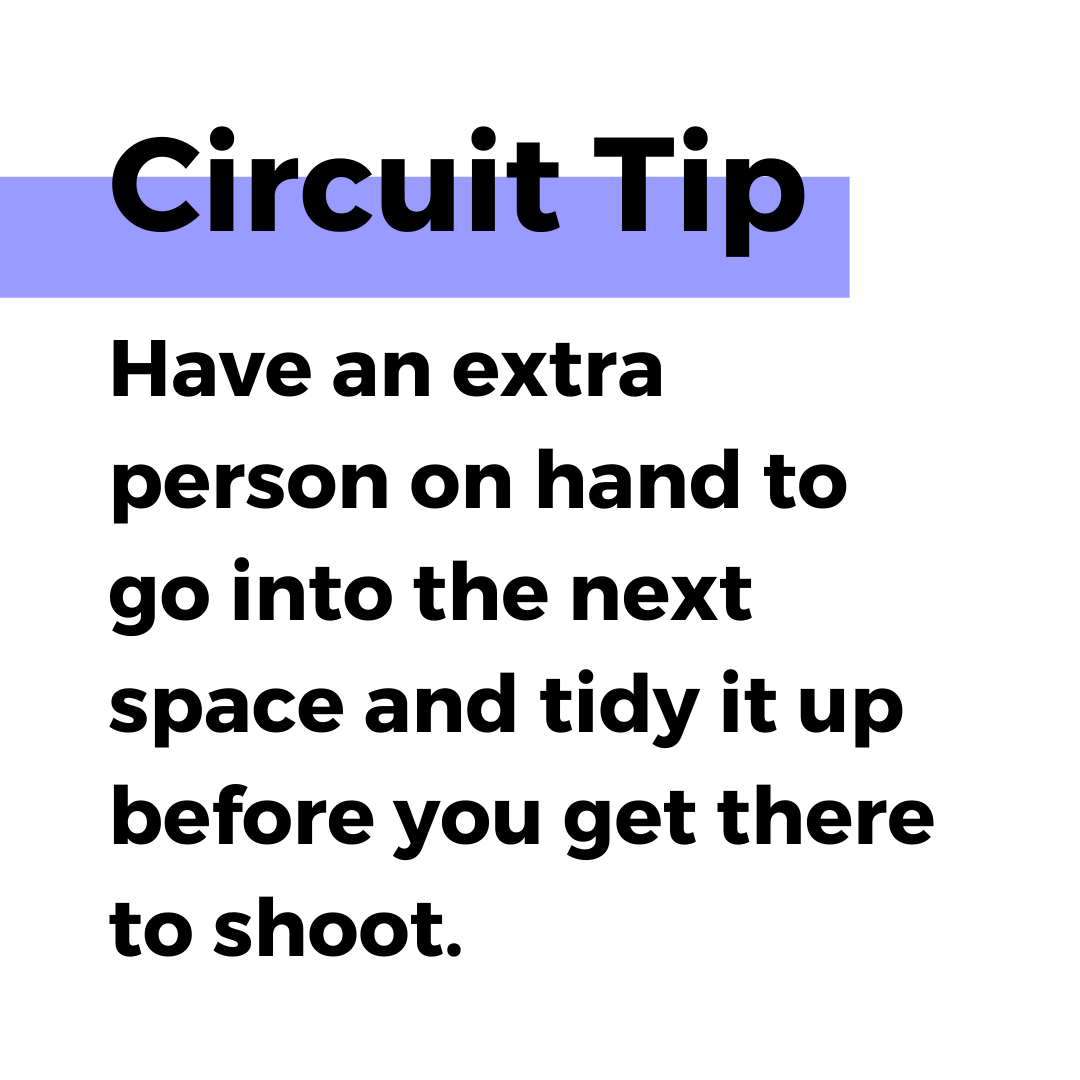
Build a sample scene to help stakeholders visualize the content
Some of the stakeholders may not be in the room when you first learn about all Circuit has to offer. This can make it hard for them to understand all that you are looking to accomplish with your tour. Daniel from Brock has a fix for that!
“Create an example scene early to help your stakeholders get the vision! We showed other departments examples from other Circuit virtual tours to give an idea of what we were expected. However, we found they thought it was helpful when we created a scene for Brock in Circuit to help them visualize what we were looking for. Having an example in Brock colours and language made it easier for them to understand our approach to our scenes.”
Daniel Deschenes, Recruitment Officer, Campus Visitors, Brock University
Check out Brock University’s virtual tour.
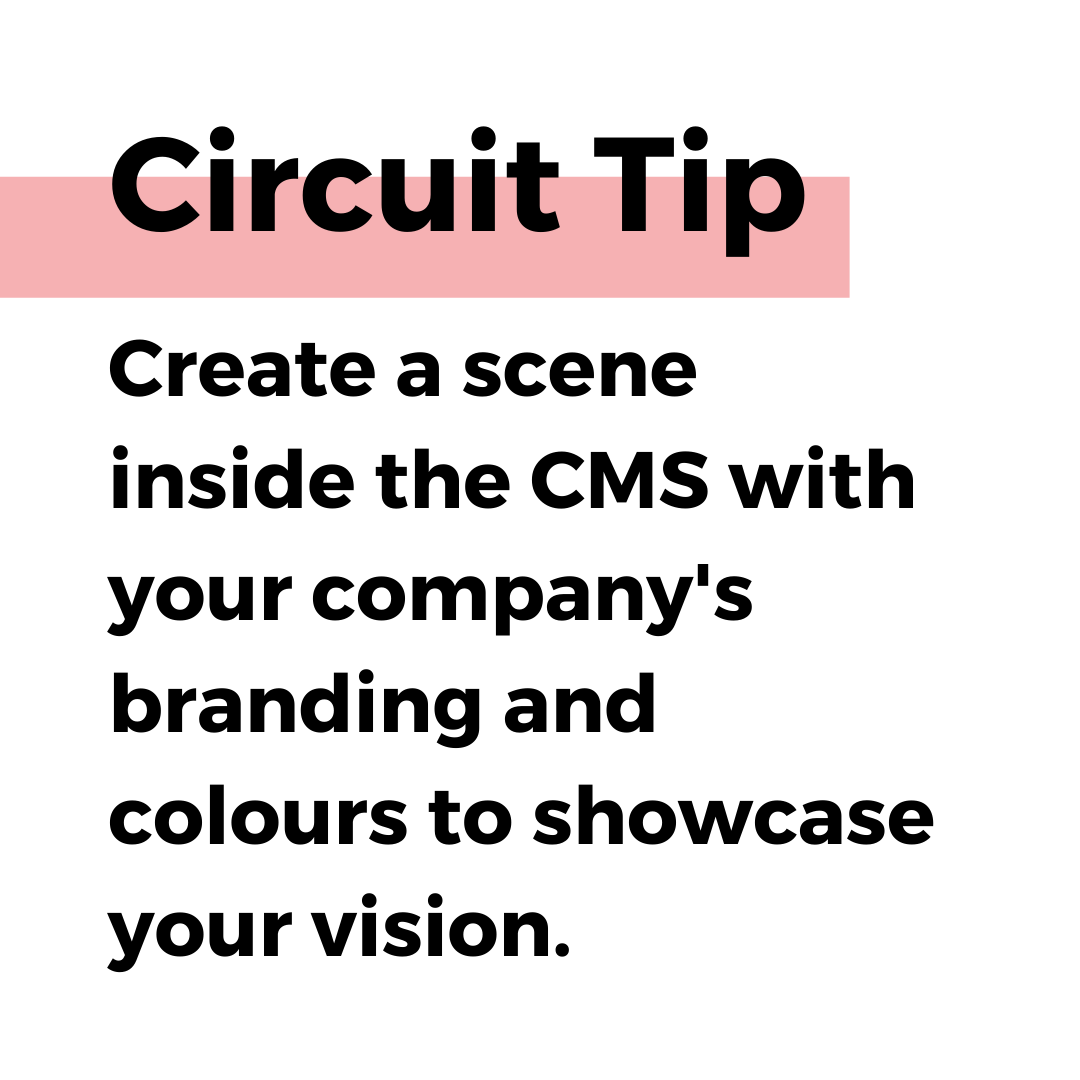
Write (or speak) in your brand’s voice
Text descriptions are a big chunk of the work you will be doing for your virtual tour development. We always suggest user-focused writing to make your story come to life for your audience. Julie-Anne from Bow Valley College also highlights the importance of sharing your brand’s voice inside your tour to ensure it matches with your other content.
“Insert your brand language into your virtual tour. For example, for our Front Entrance scene, I said ‘Welcome to Bow Valley College, also known as the path to your future,’ which is reminiscent of language we’ve used in advertising campaigns and on our website."
Julie-Anne Cleyn, Content Writer, Bow Valley College
Check out Bow Valley College’s virtual tour.
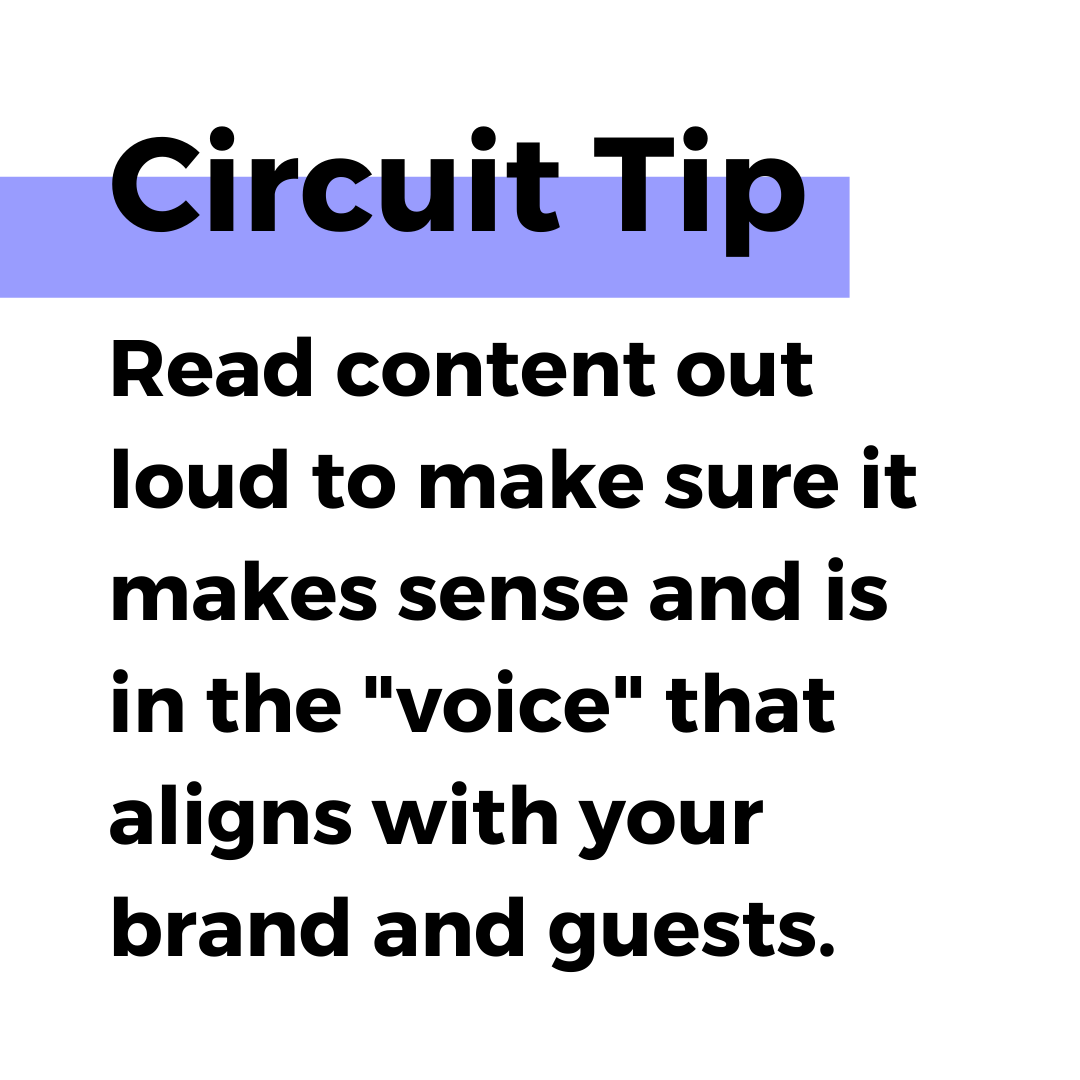
Consider adding more to the story than your main space
The community around your space is important. When planning your virtual tour, think beyond the walls and incorporate stories from the surrounding community. As Julie-Anne from Bow Valley College tells us, “sell your location”.
“Tell your city’s story and share your campus history. At Bow Valley College, prospective international students make up much of our virtual tour audience. We’re selling the city, not just the campus. So, for our Plus 30 scene, I explained Calgary’s Plus 15 network. I also told the history of how the College’s Plus 30 was painted in rainbow colours.”
Julie-Anne Cleyn, Content Writer, Bow Valley College
Check out Bow Valley College’s virtual tour.

Have questions about developing a virtual tour or want to follow up about the tips listed in this article? Connect with our team to discuss tips and tricks to help successfully launch your virtual tour experience!


.png)




